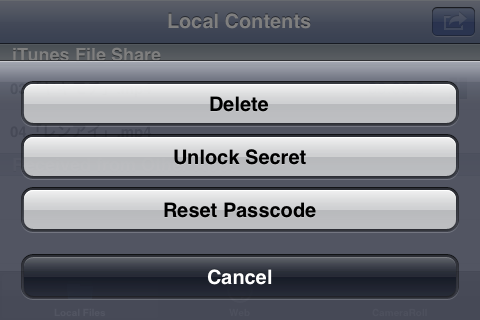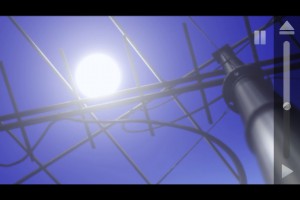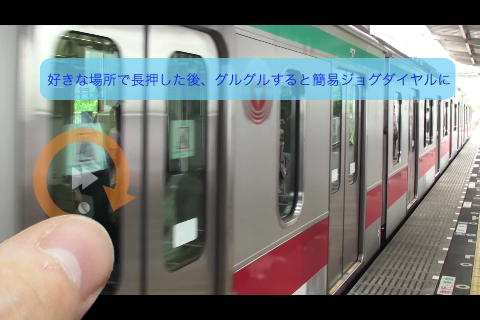This article provides latest information about iOS6 & iPhone5 support of ThumbVideo.
■iOS6 Support
Currently, no major problem has found.
■iPhone5 Support
Developing v2.3 which support wide screen aspect of iPhone5 is almost done. I think I can submit it to AppStore in a few days. Normally, it takes a week to be reviewed. But it may take a longer time because currently many developer will try to it. I hope I can release v2.3 in September. Please be patient.
supplementing: I have submitted v2.3. Please wait a week or so.
If you run v2.2 on iPhone5, black box will appear on both side of screen.
■Black color theme
v2.3 also support black color theme for list screens to prevent dazzling when you exit to list screen in dark place.